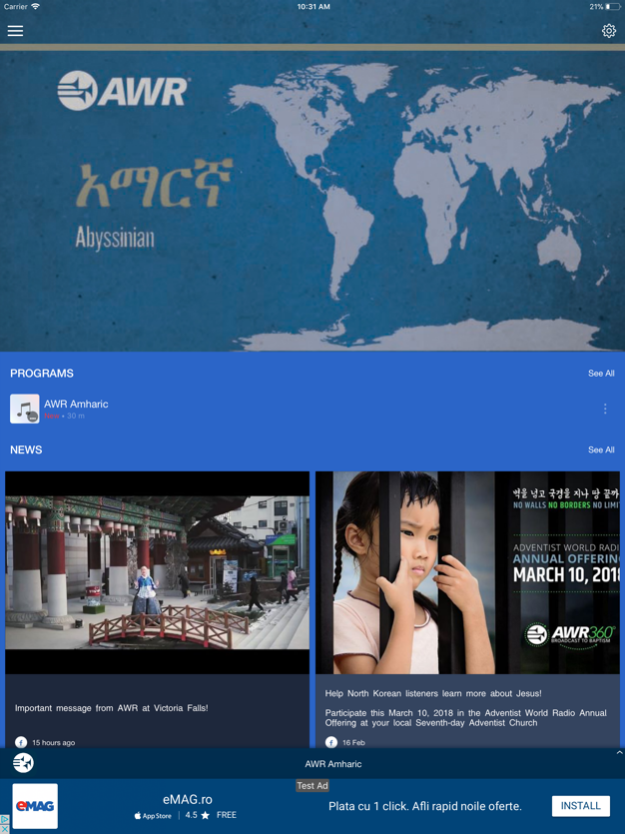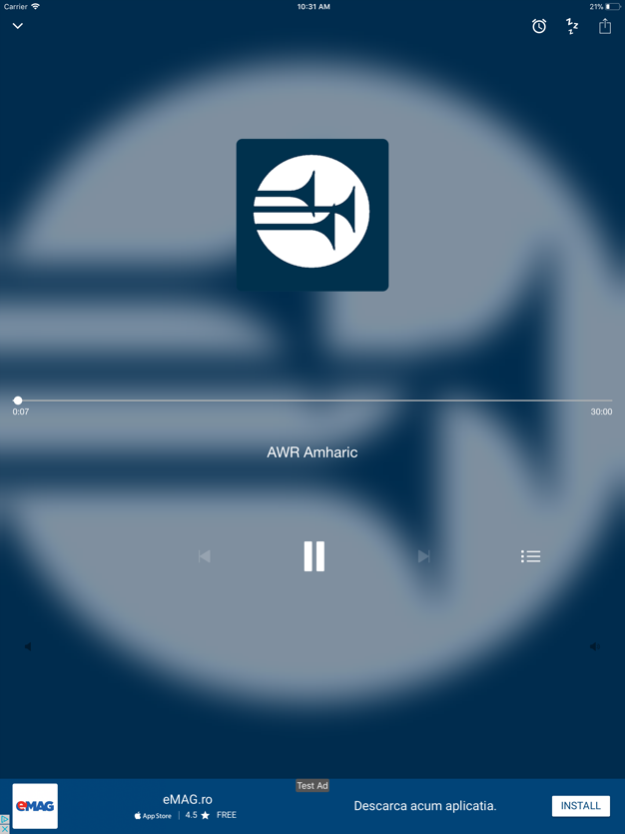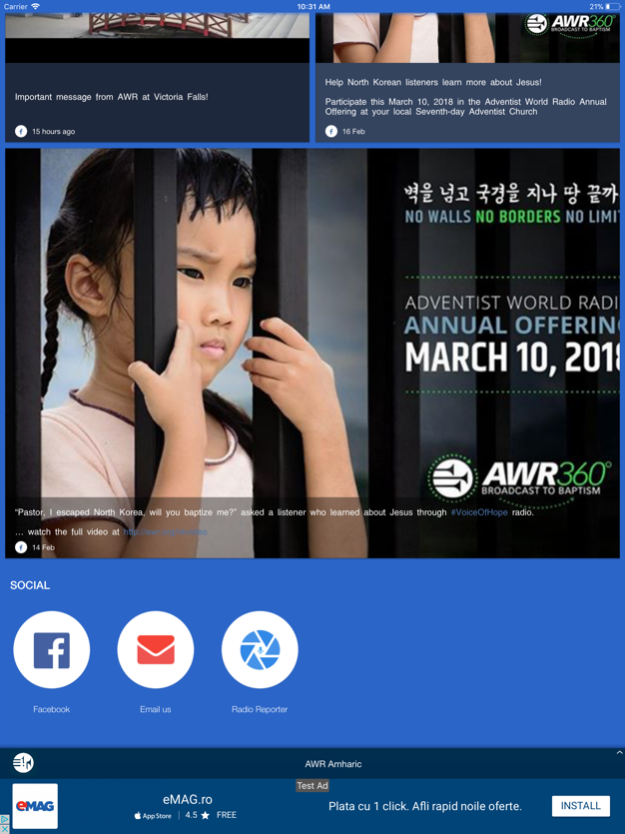AWR Mobile 4.0.8
Continue to app
Free Version
Publisher Description
Find answers and courage for the challenges of life, through Adventist World Radio’s voice of hope. Learn about Jesus through Bible studies, improve your quality of life with health advice, transform your relationships through family programs, and be healed by Christian music. Available in Amharic, Arabic, Chinese, French, Hindi, Korean, Masai, Punjabi, Spanish, Swahili, Tagalog, Vietnamese.
You can stream the audio or place an in-app voice call from the following countries: United States, Australia, (more coming soon.)
The Adventist World Radio: Mobile app by AudioNow® Digital allows listeners access to:
- Live stream programming
- Live call-to-listen access to programming
- Recorded programming
- Bandwidth selection, leading to reduced data charges
- Interactive messaging services embedded in the app, including: Facebook, Twitter, and others.
AWR has been broadcasting the Advent hope in Christ to the people of the world in their own languages since 1971. Programs in more than 100 languages are available via shortwave and FM radio, solar players, podcasts, and on demand. Producers around the world create unique content that is relevant to their local listeners.
AudioNow® Digital is a leading provider of highly innovative, in-language mobile apps for radio broadcasters around the world. Its Active Apps℠ turn radio into an interactive experience for both listeners and broadcasters.
Feb 26, 2018
Version 4.0.8
This app has been updated by Apple to display the Apple Watch app icon.
* various bug fixes, user interface improvements
About AWR Mobile
AWR Mobile is a free app for iOS published in the Recreation list of apps, part of Home & Hobby.
The company that develops AWR Mobile is Adventist World Radio. The latest version released by its developer is 4.0.8.
To install AWR Mobile on your iOS device, just click the green Continue To App button above to start the installation process. The app is listed on our website since 2018-02-26 and was downloaded 9 times. We have already checked if the download link is safe, however for your own protection we recommend that you scan the downloaded app with your antivirus. Your antivirus may detect the AWR Mobile as malware if the download link is broken.
How to install AWR Mobile on your iOS device:
- Click on the Continue To App button on our website. This will redirect you to the App Store.
- Once the AWR Mobile is shown in the iTunes listing of your iOS device, you can start its download and installation. Tap on the GET button to the right of the app to start downloading it.
- If you are not logged-in the iOS appstore app, you'll be prompted for your your Apple ID and/or password.
- After AWR Mobile is downloaded, you'll see an INSTALL button to the right. Tap on it to start the actual installation of the iOS app.
- Once installation is finished you can tap on the OPEN button to start it. Its icon will also be added to your device home screen.